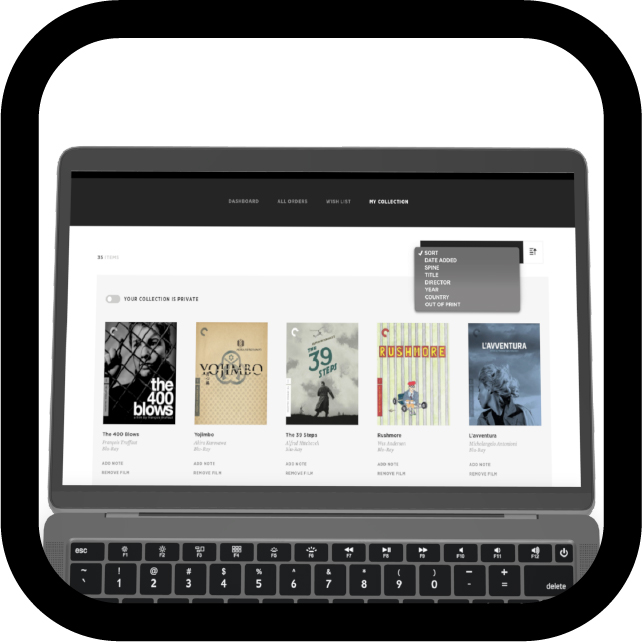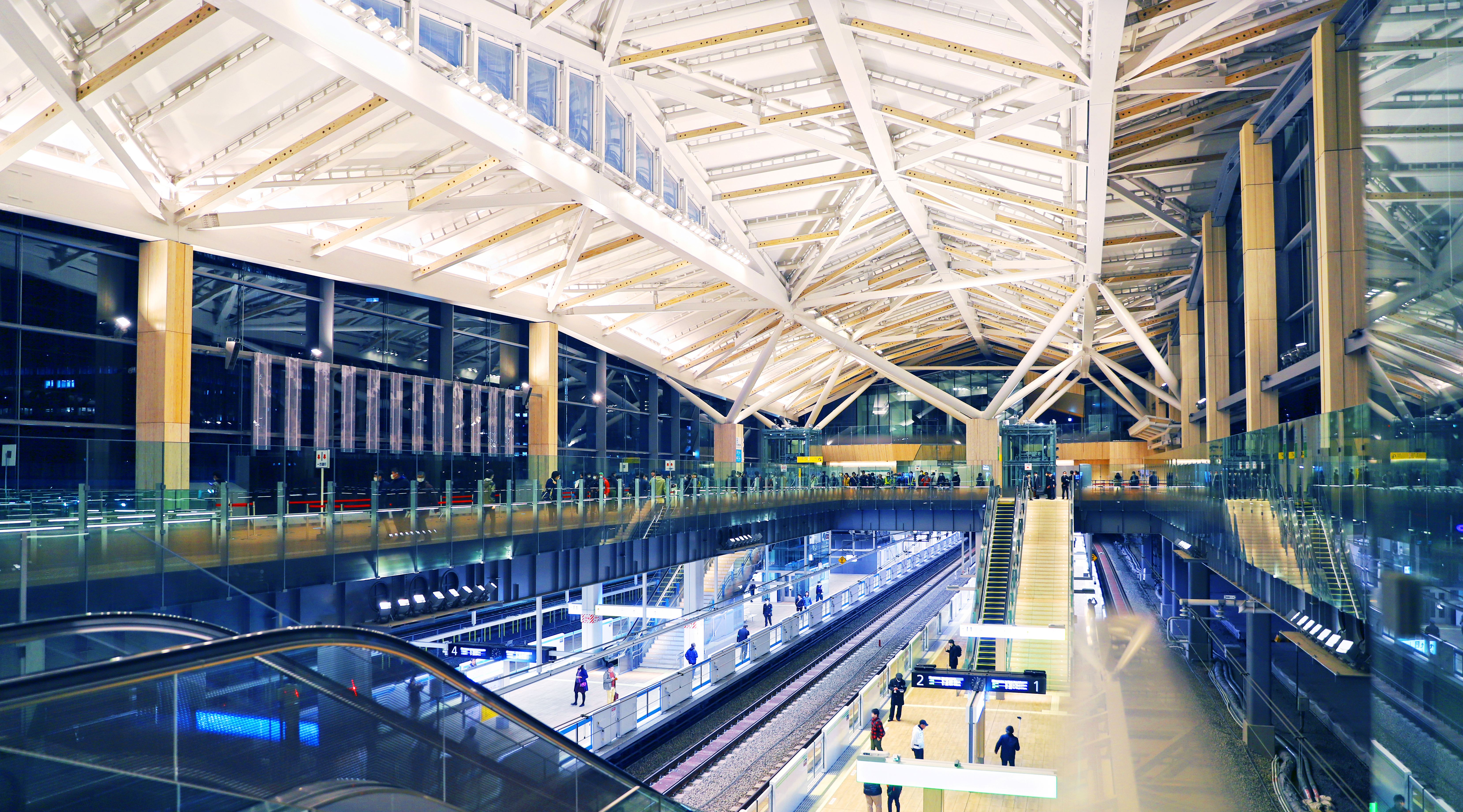
Where 2 Go
MCAD UX Certificate:
Introduction to User Experience Design
PROJECT OVERVIEW
While working towards my MCAD UX Certificate, my first project was to create an app that would allow a user to find a destination and purchase a train route based upon a number of criteria unique to their interests.
My proposed idea began with the user selecting a departing train station while refining possible destinations based upon multiple sets of interests. This project spoke to my passions for travel while experiencing as much local culture as possible.
Where 2 Go is a travel application that helps the user prioritize their interests and select destinations based around these priorities.
While working towards my MCAD UX Certificate, my first project was to create an app that would allow a user to find a destination and purchase a train route based upon a number of criteria unique to their interests.
My proposed idea began with the user selecting a departing train station while refining possible destinations based upon multiple sets of interests. This project spoke to my passions for travel while experiencing as much local culture as possible.
Where 2 Go is a travel application that helps the user prioritize their interests and select destinations based around these priorities.
SKILLS & TOOLS UTILIZED
UX Research & Design
Balsamiq
Powerpoint
User testing
Refining user flows
UX Research & Design
Balsamiq
Powerpoint
User testing
Refining user flows

THE CHALLENGE
Planning a trip that caters to a person’s specific interests can be a daunting experience. How might I quantify and convey, narrow down and focus on those interests to provide an optimal and fulfilling trip?
Planning a trip that caters to a person’s specific interests can be a daunting experience. How might I quantify and convey, narrow down and focus on those interests to provide an optimal and fulfilling trip?
THE APPROACH
Hoping to gain more experience towards developing strong UX skills, I started with the big picture using spheres of influence, narrowing down into a user journey and various user flows. From there, I created various fidelity levels of prototypes for research, interviews and user testing.
Hoping to gain more experience towards developing strong UX skills, I started with the big picture using spheres of influence, narrowing down into a user journey and various user flows. From there, I created various fidelity levels of prototypes for research, interviews and user testing.
SPHERES OF INFLUENCE
I identified primary, secondary & tertiary influences. Starting with various forms of rail transportation, I then worked my way out to various travel planning websites / apps. From there I identified other resources people would use to research future destinations.
I identified key table stakes such as tickets, scheduling, travel status, updates and times. Then I considered various amenities, packages and experiences. Finally, what motives and reasons for travel a user might have.

JOURNEY MAPS & FLOWS
Identifying user needs such as shopping for a destination, the city of departure requirement, allowing for the customization of filters.
I then brainstormed using various design methods helping direct users towards their goal of finding a route that best fits their interests.
I then brainstormed using various design methods helping direct users towards their goal of finding a route that best fits their interests.
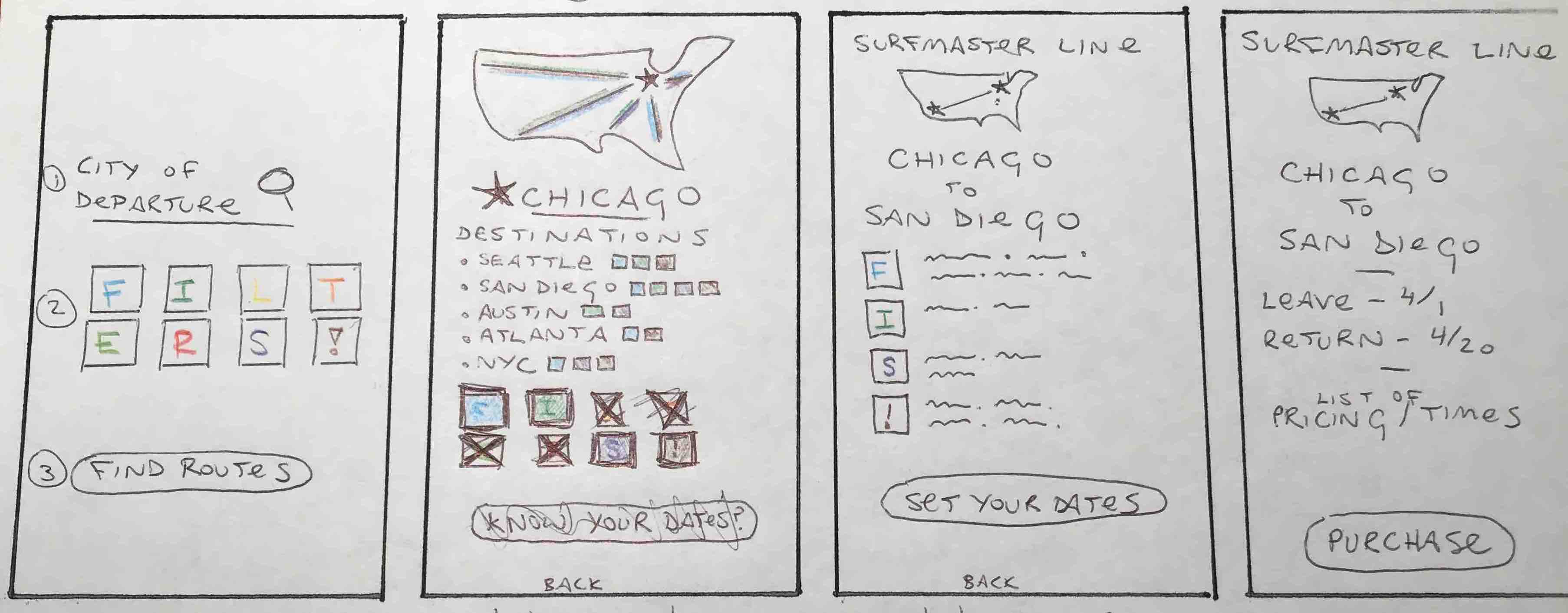
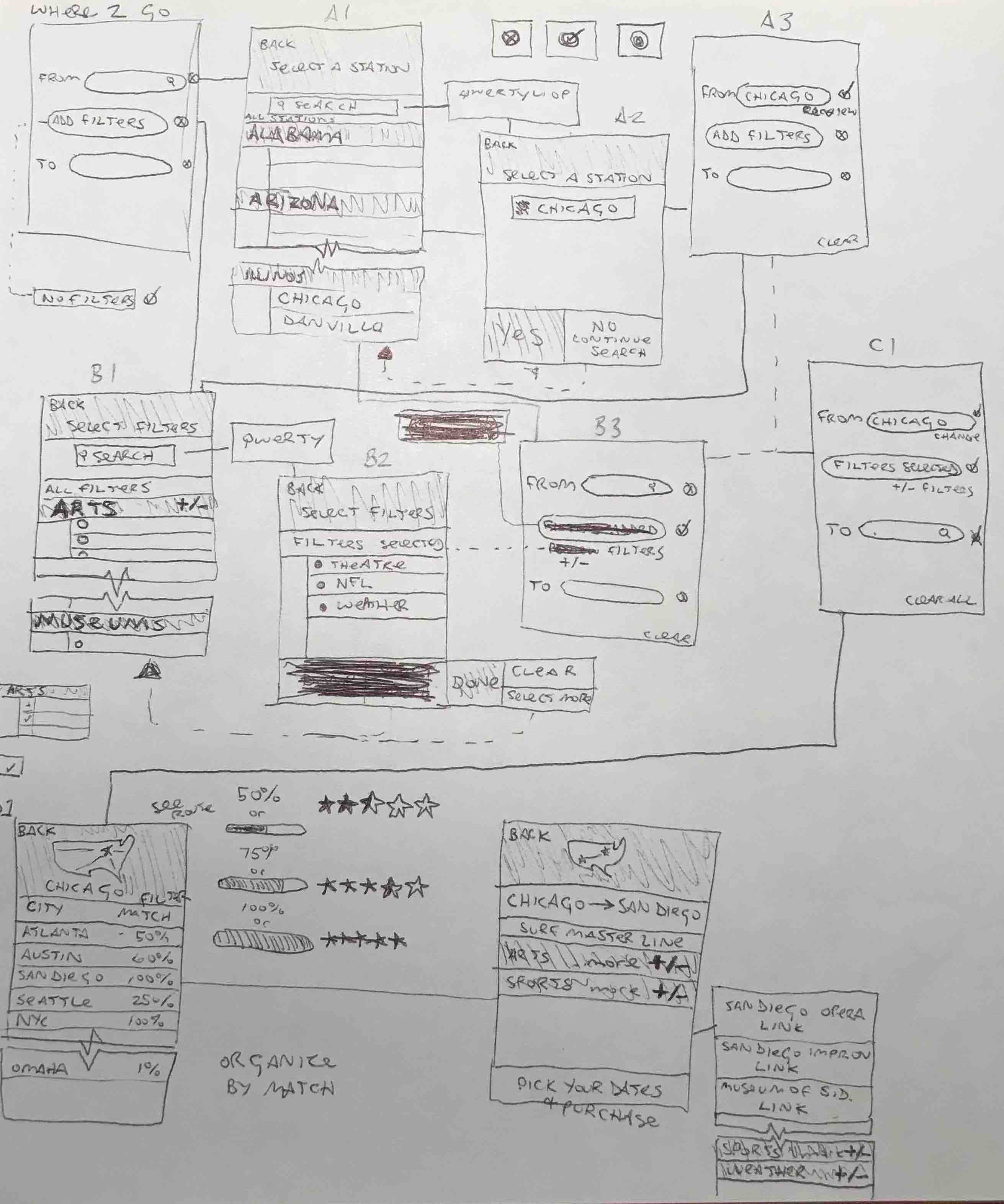

PAPER PROTOTYPE
To help visualize my concept, I created wireframes and a paper prototype. The paper prototypes I used were actually version 4, lots of paper was thrown away before I ended up with a more refined vision. I then used it to troubleshoot and obtain feedback through user testing.
To help visualize my concept, I created wireframes and a paper prototype. The paper prototypes I used were actually version 4, lots of paper was thrown away before I ended up with a more refined vision. I then used it to troubleshoot and obtain feedback through user testing.

TROUBLESHOOTING
Through testing I realized several problems. I realized the required fields were not being clearly conveyed. Also I would need to resolve a lack of confirmation on multiselect and confusion with the selection icons.
Through testing I realized several problems. I realized the required fields were not being clearly conveyed. Also I would need to resolve a lack of confirmation on multiselect and confusion with the selection icons.
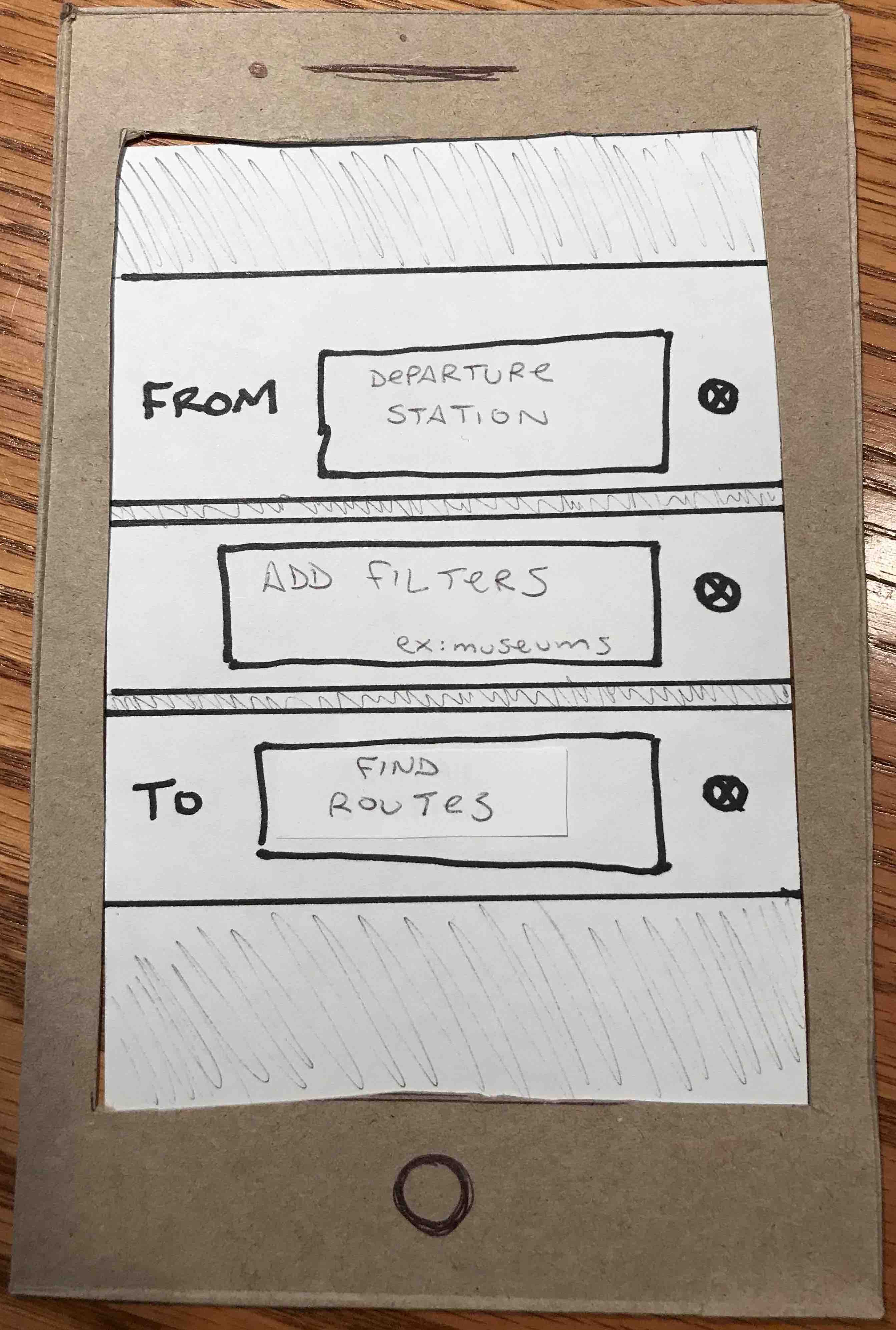
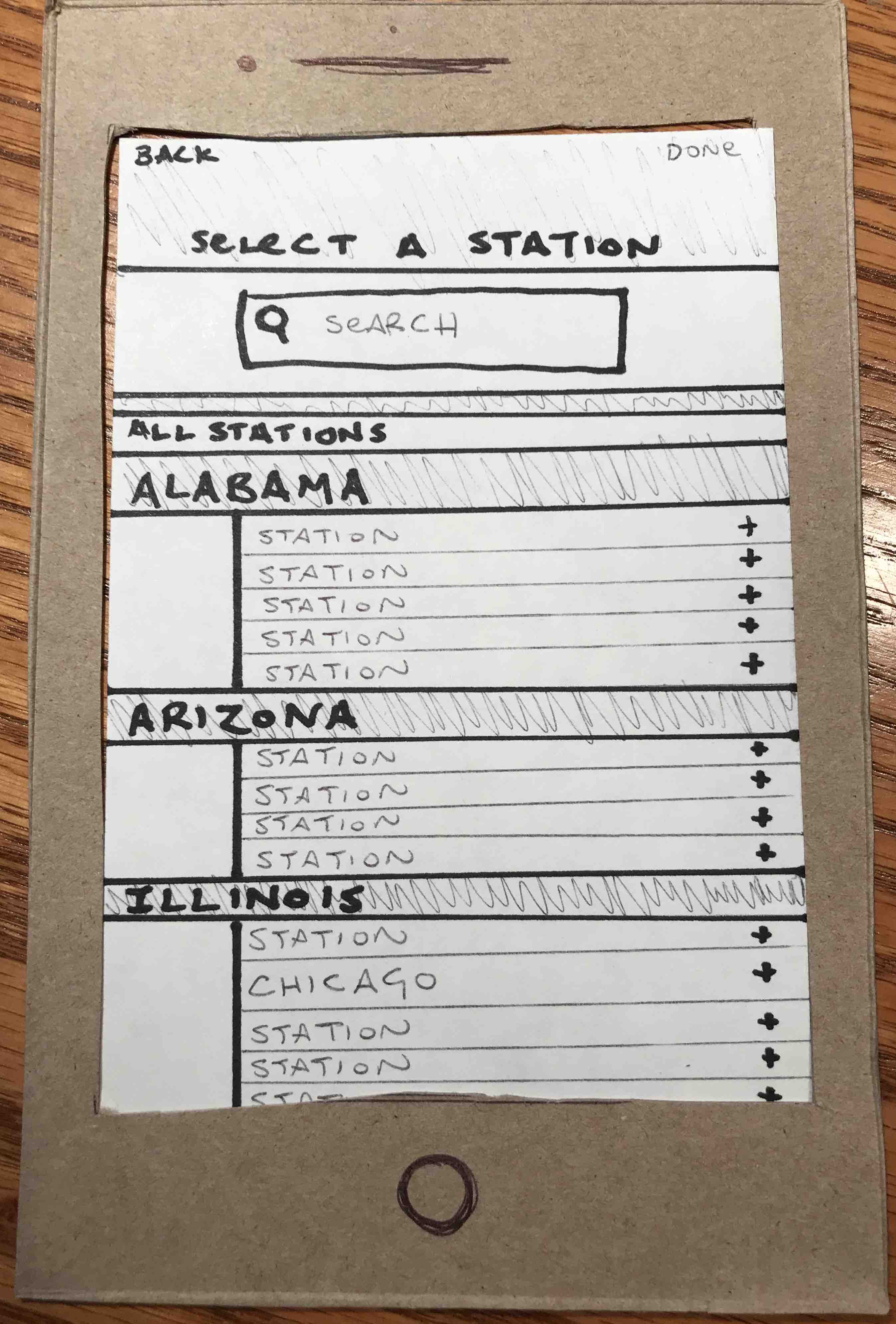
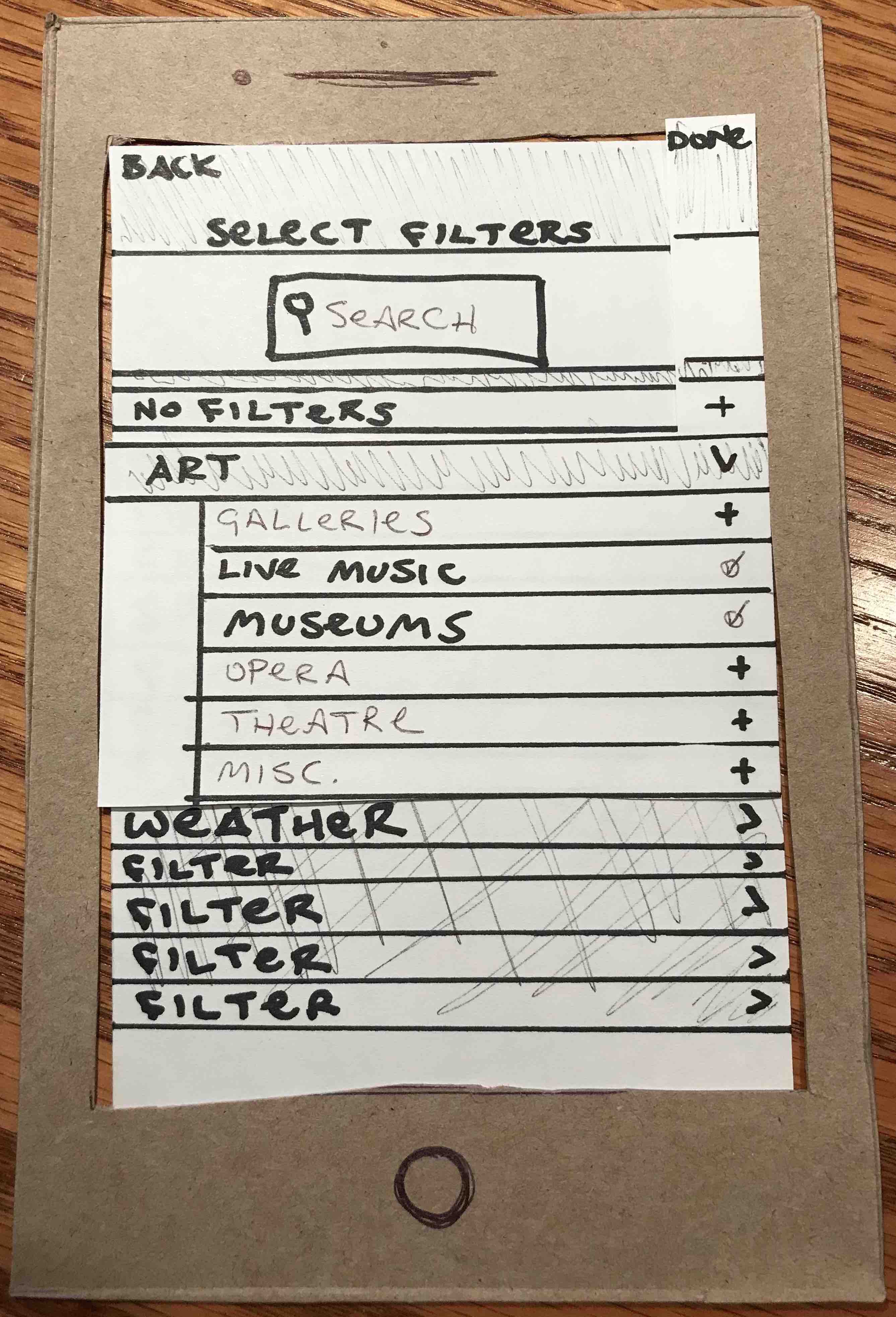
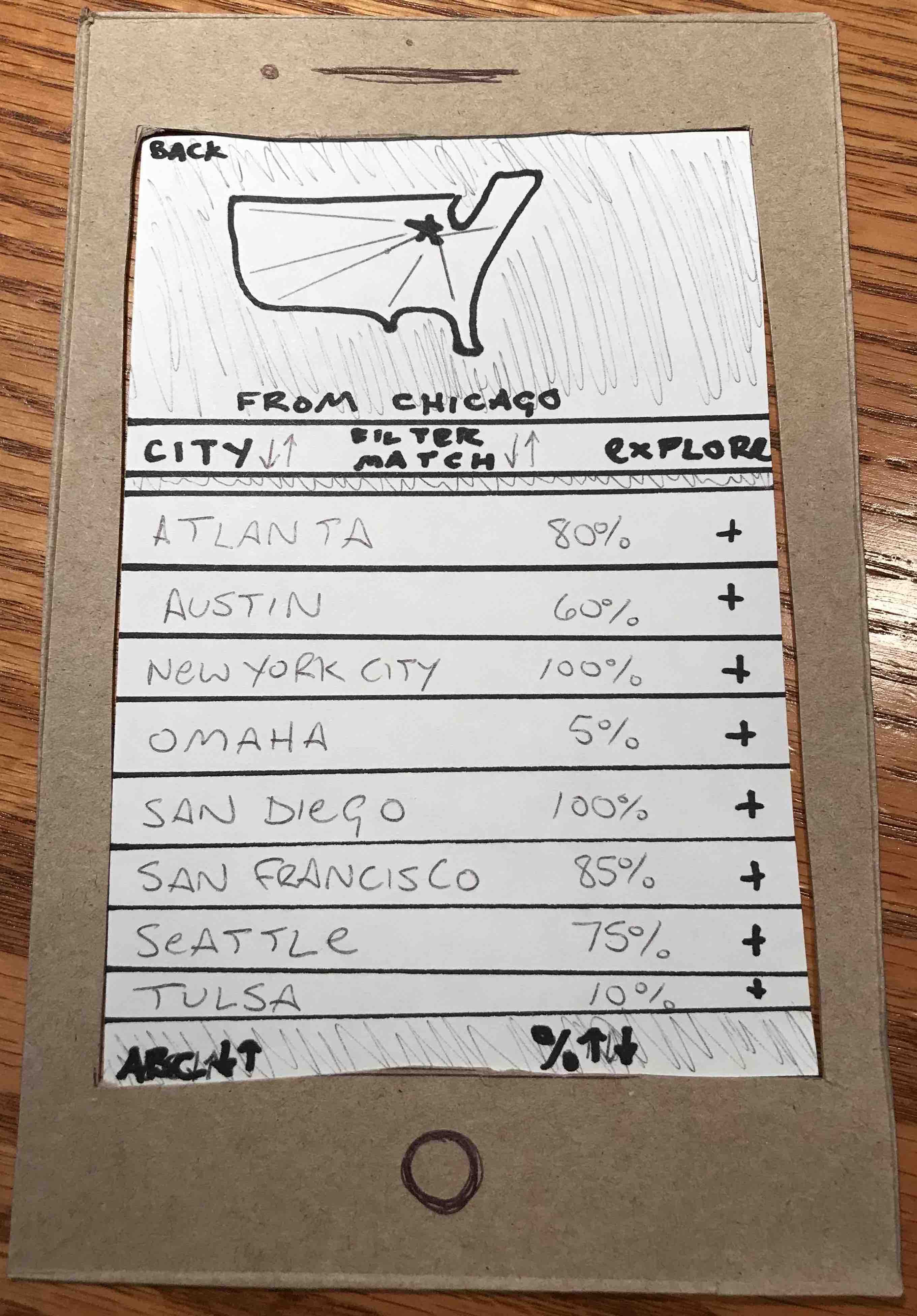
REFINING THE FLOW
After using the feedback from the user testing, I was able to resolve several problems.
I more clearly defined the fields, I changed the Fields to Interests
and Routes became Destinations.
After using the feedback from the user testing, I was able to resolve several problems.
I more clearly defined the fields, I changed the Fields to Interests
and Routes became Destinations.

 The first step the user will take is selecting their departure station.
The first step the user will take is selecting their departure station.
The next step the user will take is personalizing and refining their interests to help filter a custom destination.

Finally, the app will generate various destinations based upon the user’s selected interests. Allowing them to choose a destination that best meets their requirements.